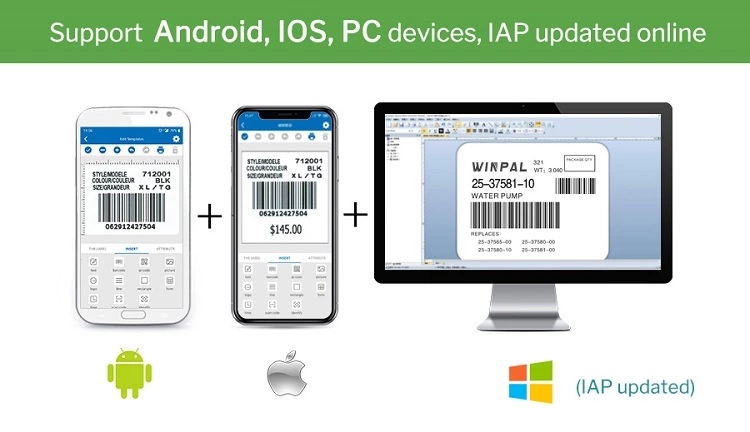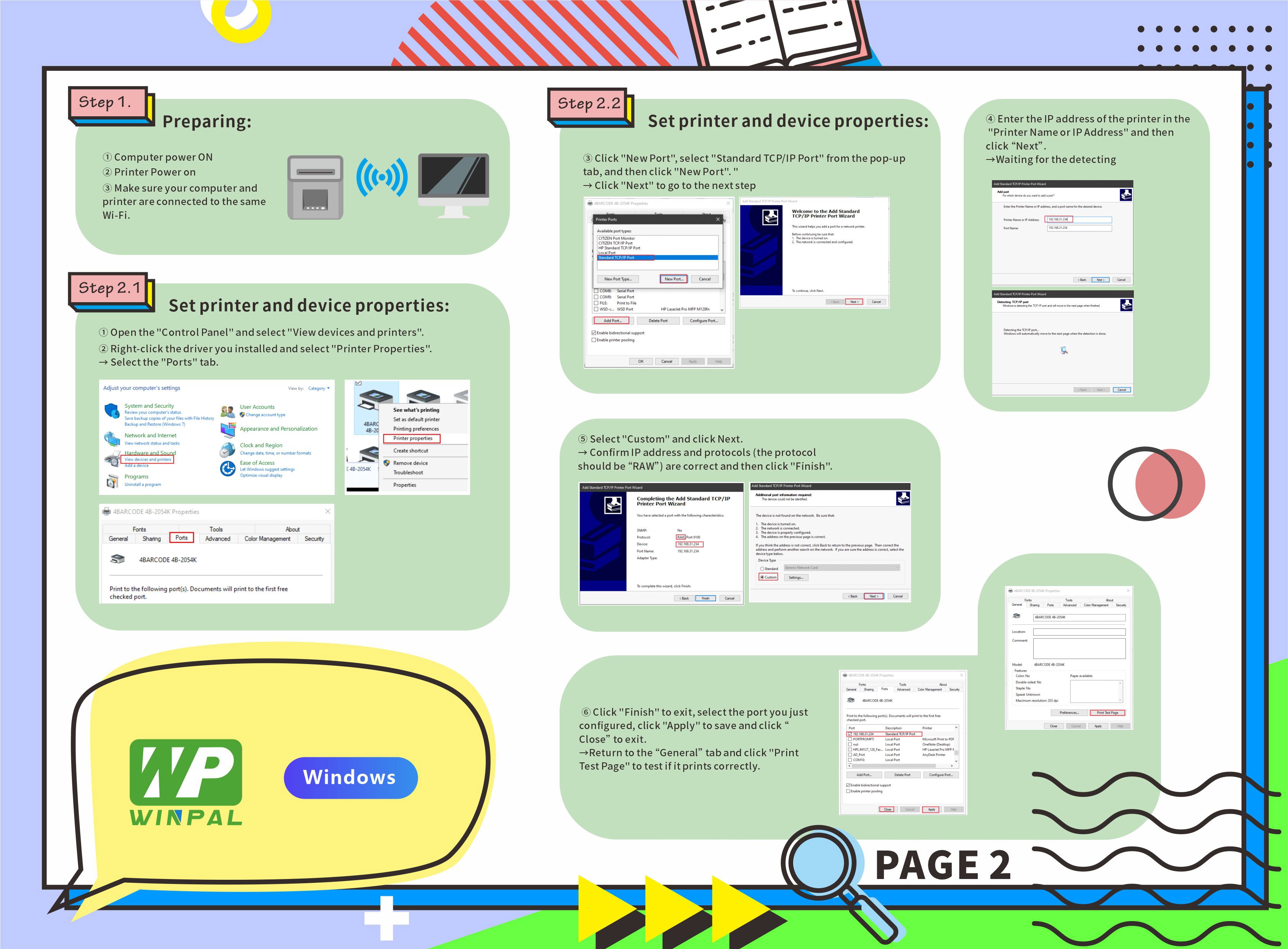Zoo siab txais tos rov qab, cov phooj ywg!
Kuv zoo siab tau ntsib koj dua!Hnub no, peb yuav qhia koj hauv tshooj no txog yuav ua li casthermal receipt tshuab luam ntawvlos yogtshuab luam ntawv daim ntawv lotxuas nrog Windows system
Cia peb ua nws ~
Kauj Ruam 1. Npaj:
① Lub khoos phis tawj qhib
② Lub tshuab luam ntawv fais fab ON
③ Nco ntsoov tias lub computer thiab lub tshuab luam ntawv txuas nrog tib Wi-nkaus.
Kauj ruam 2. Teeb lub tshuab luam ntawv thiab cov cuab yeej cuab tam:
① Qhib "Control Panel" thiab xaiv "Saib cov khoom siv thiab cov tshuab luam ntawv".
③ Txoj cai-nias tus tsav tsheb uas koj tau teeb tsa thiab xaiv "Printer Properties" → Xaiv "Ports" tab.
④ Nyem "Tshiab Chaw nres nkoj", xaiv "Standard TCP/IP Chaw nres nkoj" los ntawm lub pop-up tab, thiab ces nias "Tshiab Chaw nres nkoj".” → Nyem “Tom ntej” mus rau kauj ruam tom ntej
⑤ Nkag mus rau tus IP chaw nyob ntawm lub tshuab luam ntawv hauv "Lub Npe Lub Tshuab Luam Ntawv lossis IP Chaw Nyob" thiab tom qab ntawd nyem "Tom ntej" → Tos kom pom
⑥ Xaiv "Kev Cai" thiab nyem Next.→ Paub meej tias IP chaw nyob thiab cov txheej txheem (cov txheej txheem yuav tsum yog "RAW") yog lawm thiab tom qab ntawd nyem "Finish".
⑦ Nyem "Tiav" kom tawm, xaiv qhov chaw nres nkoj uas koj nyuam qhuav teeb tsa, nyem "Thov" txhawm rau txuag thiab nyem "Kaw" kom tawm.→ Rov qab mus rau "General" tab thiab nyem "Print Test Page" txhawm rau kuaj seb nws luam tawm puas yog.
Qhov ntawd yog nws.Tom qab nruab tus tsav tsheb infsuccessfully, teem lub thermal tshuab luam ntawv/tshuab luam ntawv daim ntawv lothiab cov cuab yeej cuab yeej, ces koj tuaj yeem luam nplooj ntawv xeem li niaj zaus.
Tab sis kuv tseem xav ceeb toom koj:
Thov nco ntsoovzog rau, lub sijhawm no lub computer thiab WINPAL tshuab luam ntawv txuas nrog rautib Wi-Fi.
Lub lim tiam tom ntej, peb yuav qhia koj txog Bluetooth txuas.Pom koj sai sai no, cov phooj ywg!
Post lub sij hawm: May-06-2021