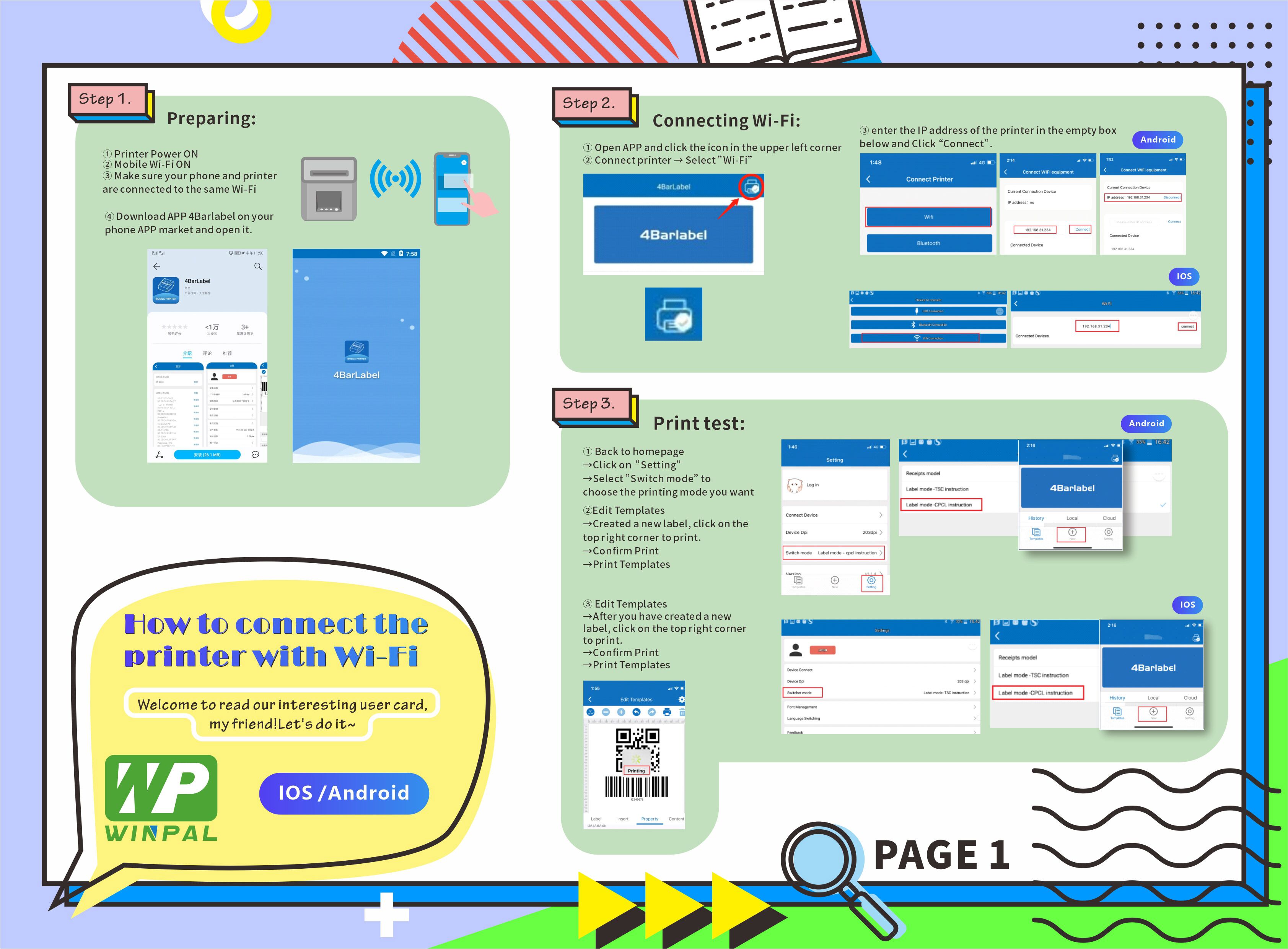Zoo siab txais tos, phooj ywg!
Kauj Ruam 3. Luam Ntawv Xeem:
① Nyem rau ntawm lub kaum sab xis sab xis "Setting"
→ Xaiv "Hloov hom"
→ Nyem "Label hom-cpcl kev qhia"
② Nyem qhov "Tshiab" tab nyob rau hauv nruab nrab los tsim ib daim ntawv lo tshiab.
③ Kho cov Templates
→ Tom qab koj tau tsim ib daim ntawv lo tshiab, nyem rau ntawm lub ces kaum sab xis saum toj saud.
→ Paub meej tias luam ntawv
→ Print Templates
Qhov ntawd yog txhua yam rau tam sim no ~
Koj puas pom txoj haujlwm no zoo ib yam li IOS?
Yog, yog!
Yog tias koj tau ntse txuas nrog koj lub xov tooj ntawm tes iOS nrogPOS mini tshuab luam ntawv, nws yuav yooj yim dua rau koj.
Tab sis kuv tseem xav ceeb toom koj:
Thov nco ntsoovzog rau, lub sijhawm no lub tshuab luam ntawv Iphone thiab WINPAL txuas nrogtib Wi-Fi.
Lub lim tiam tom ntej, peb yuav qhia koj txog Bluetooth txuas.
Pom koj sai sai no, cov phooj ywg!
Lub sij hawm xa tuaj: Plaub Hlis-19-2021



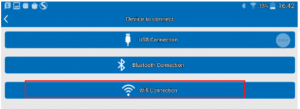

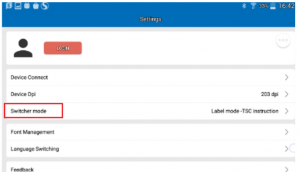
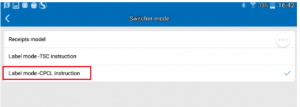
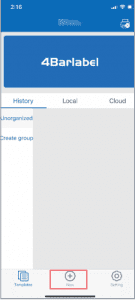
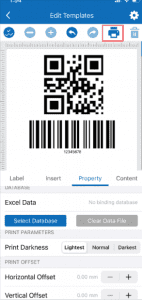
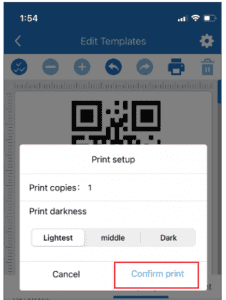
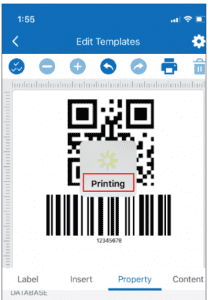
√-300x300.jpg)