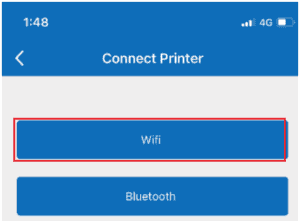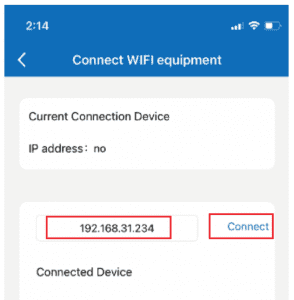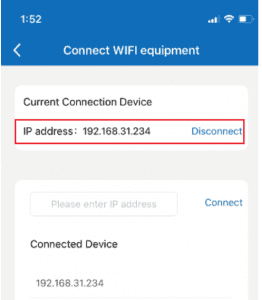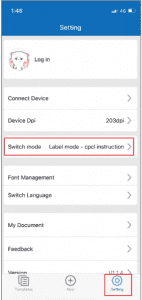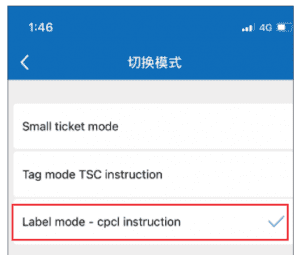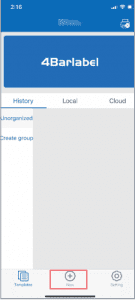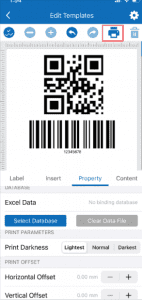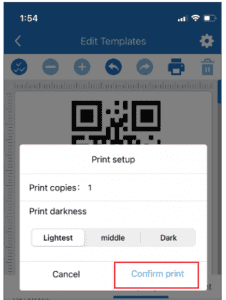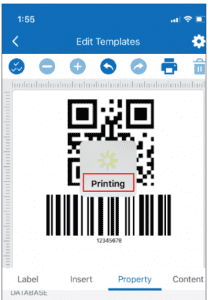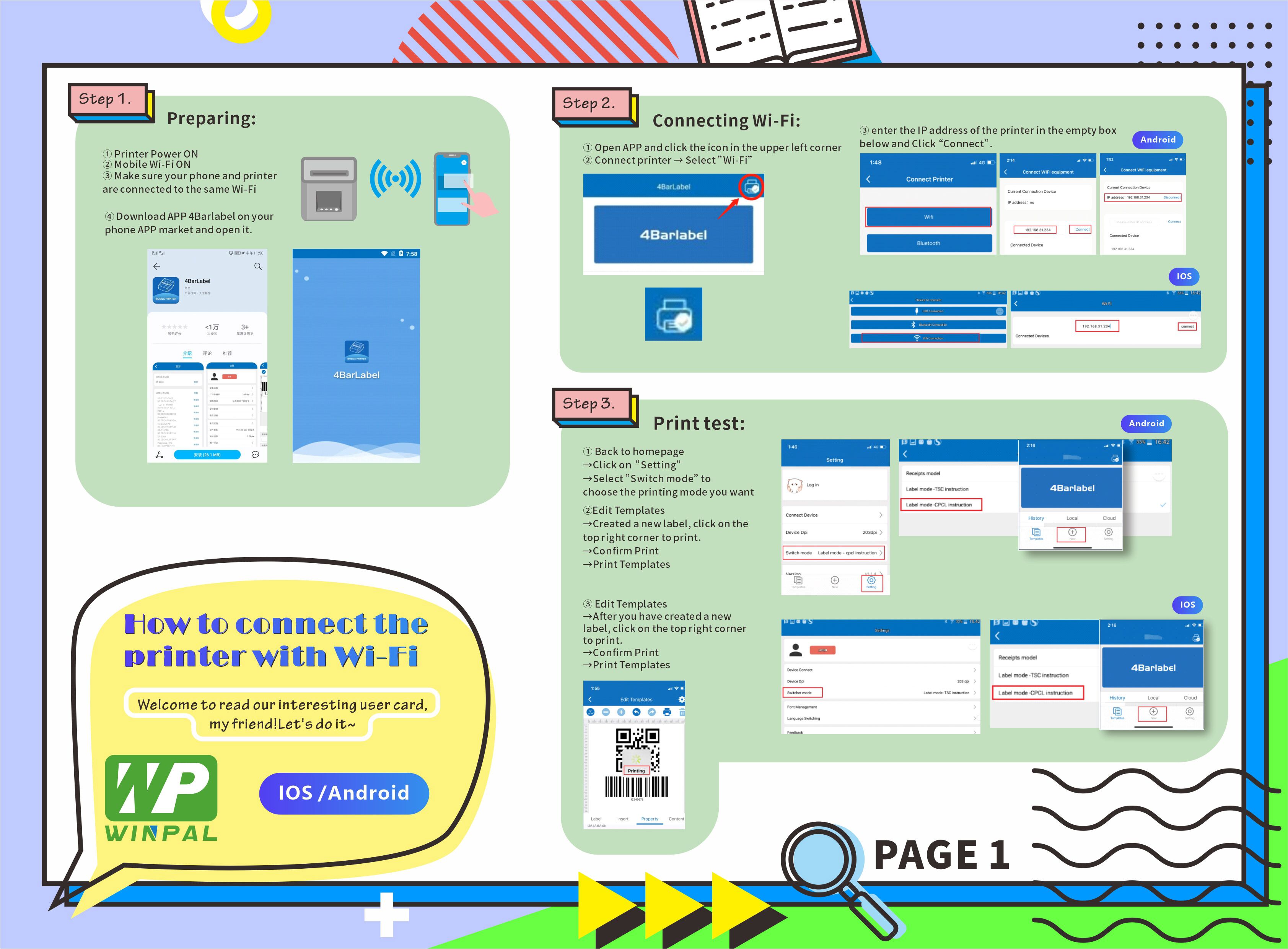Nyob zoo cov phooj ywg,koj puas tau ntsib qhov teeb meem no?
![]() Ib qho zoo nkauj tshav ntuj thaum sawv ntxov, koj tau txais lub tshuab luam ntawv tshiab thiab pib ua haujlwm zoo siab.
Ib qho zoo nkauj tshav ntuj thaum sawv ntxov, koj tau txais lub tshuab luam ntawv tshiab thiab pib ua haujlwm zoo siab.
Tab sis mam li nco dheev pom tias nws nyuaj rau txuas Wi-Fi ntawm koj lub Iphone nrog lub tshuab luam ntawv.![]()
Nws nyuaj heev.![]()
Tsis txhob txhawj!
Wb pab koj!Tam sim no nrhiav kev daws teeb meem hauv qab no ~
Kauj Ruam 1. Npaj:
① Lub tshuab luam ntawv fais fab ON![]()
③ Nco ntsoov lub Iphone thiabthermal receipt tshuab luam ntawvor tshuab luam ntawv daim ntawv lotxuas nrog tib Wi-nkaus.
④Download APP 4Barlabel ntawm koj lub xov tooj APP khw thiab qhib nws.
Kauj ruam 2. Txuas Wi-Fi:
① Qhib APP thiab nyem rau ntawm lub ces kaum sab xis saum toj
② Txuas lub tshuab luam ntawv → Xaiv "Wi-Fi"
③ Txuas cov khoom siv Wi-Fi
→ nkag mus rau IP chaw nyob ntawm lub tshuab luam ntawv hauv lub thawv khoob hauv qab no
→ Nyem "Txuas"
Kauj Ruam 3. Luam Ntawv Xeem:
① Rov qab mus rau qhov homepage
→ Nyem rau "Setting"
→ Xaiv "Hloov hom" xaiv hom luam ntawv koj xav tau
② Rov qab mus rau qhov homepage
→ Nyem qhov "Tshiab" tab nyob rau hauv nruab nrab los tsim ib daim ntawv lo tshiab.
③ Kho cov Templates
→ Tom qab koj tau tsim ib daim ntawv lo tshiab, nyem rau ntawm lub ces kaum sab xis saum toj saud.
→ Paub meej tias luam ntawv
→ Print Templates
Qhov ntawd yog tag nrho, nws tau ua tiav, tsis yog nws yooj yim heev?
Tswv yim:
Thov nco ntsoovzog rauMeanwhile lub Iphone thiabWINPAL tshuab luam ntawvtxuas nrog rautib Wi-Fi.
Txhua tus phooj ywg, dtsis txhob mus deb dhau.
Peb yuav qhia koj hauv tsab xov xwm tom ntej - "Yuav ua li cas txuas WINPAL tshuab luam ntawv nrog Wi-nkaus ntawm Android system”![]()
Post lub sij hawm: Apr-15-2021